Maintenance Software
MAIN-TOOL
Industry 4.0 – The use of modern maintenance software offers numerous advantages for both large and medium-sized companies. MAIN-TOOL maintenance management software combines more than 35 years of experience in maintenance planning and maximum user-friendly design in one app. You can find out more here.
Advantages through maintenance software?
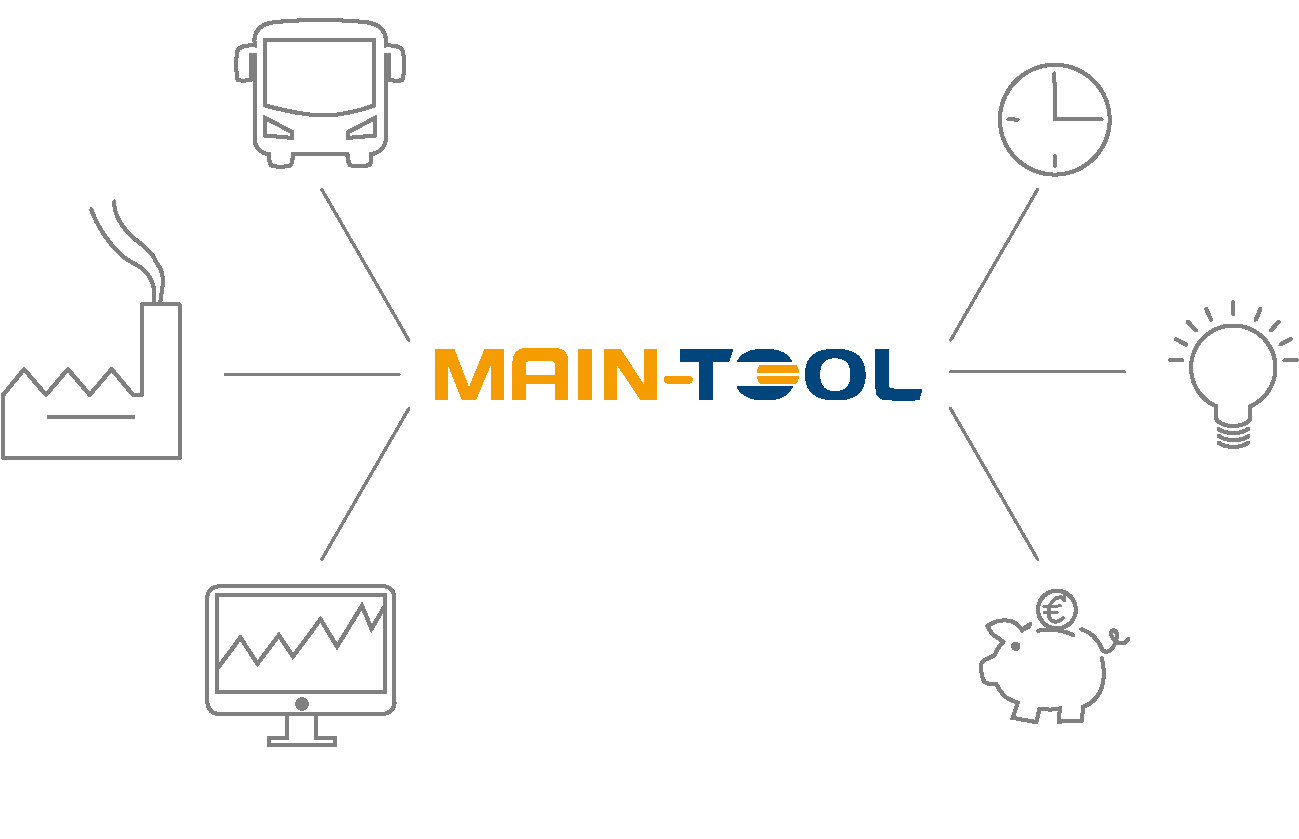
During the last plant technology has developed greatly. Since then, optimal maintenance in larger companies can hardly be managed without maintenance software. The condition of individual assemblies and components is more difficult to determine than it was years ago because modern plants are more complex. As a result, there are more weak points that need to be found.
In addition maintenance software helps to ensure high technical availability of plants. Many companies see maintenance only as a cost driver. However, ensuring productivity and quality is of enormous importance to remain competitive. Unintentional system failures lead to far higher costs and production losses. Before that happens, maintenance software should be deployed.
With the right digital software, overstock and unnecessary parts can be reduced by up to 25% and machine utilization can be increased by up to 5%. Furthermore with optimal resource planning and targeted deployment planning for different measures, a company with maintenance software gets better effectiveness of employees and resources.
Automated tracking and scheduling of maintenance activities enables service providers to act early, reducing downtime and increasing operational efficiencies.
Maintenance applications can be easily and practically automated with CMMS software. Service calls for planned maintenance are monitored and completed work orders are converted directly into invoices.
The software provides all the data to identify all inefficient processes and costly assets and to define cost-effective maintenance strategies. The service life is extended by the mobile maintenance software. Entrepreneurs therefore contribute to environmental protection and can save costs for new devices.
All maintenance issues ever recorded and actions taken to resolve an issue – are available. The data displayed can be adapted to changing requirements at any time. Reports are created and customized by the report generator.
Thanks to the mobility of the software, all maintenance tasks can be conveniently viewed by anyone on a tablet or cell phone, no matter where the employees and those responsible are located. Objects, spare parts, orders and error messages can be scanned. Photos can be taken via a built-in camera and automatically stored with the respective data set.
Which industries benefit from the use of software for maintenance planning?
Maintenance has now become a key factor for competitiveness. Manufacturing companies are characterized by a high degree of automation and are therefore dependent on optimum system availability. A digital maintenance solution enables this availability through coordinated maintenance management.
Depending on the condition of the system as well as maintenance work must be scheduled. This is possible by using our modern maintenance software MAIN-TOOL. Today, no medium-sized or large company can do without the advantages of mobile maintenance software. The applications lead to a reduction in machine downtime, also lower maintenance costs and in addition increase productivity.
The software is suitable for all industry such as specific requirements, whether in the food industry, logistics and transport, energy and environment, or the oil and chemical industry.
Modern maintenance software should include what features?

Our user-friendly, simple system is what makes our MAIN-TOOL maintenance software so successful. Also easy to handle, MAIN-TOOL is better to handle for those who have to work with it on a daily basis.
To ensure that all maintenance and repair tasks can be carried out as efficiently as possible, the plant operator and maintenance manager need to see the whole picture. This can only be achieved with extensive maintenance monitoring, in which the availability of resources can be included in the planning as well as the provision of a large number of stored information and empirical values.
Aditionally modern maintenance software makes it easy to manage extensive and important information regarding maintenance work completely digitally. The maintenance managers are thus able to structure maintenance management.
The work orders give your employee the opportunity to view all information about their upcoming work with the mobile device. In addition to the functions already known from previous versions, such as reporting back on resources and articles, mobile users now have the option of starting and ending their working hours with a button. This saves the creation of a confirmation line and enables the working time to be determined to the minute.
We have completely revised the inventory in the MAIN-TOOL app. The new approach starts with the storage location and, if necessary, storage space and not with the article as before. Furthermore, an item no longer has to be inventoried in its base unit stored in Microsoft Dynamics Business Central.
Fault and defect recording is a completely new function in the MAIN-TOOL app. The mobile user can report, categorize and comment on a malfunction both when working through the checklists and via the main menu for a technical component. A work order can then be generated from the fault report in Microsoft Dynamics Business Central.
The article information is also new in the MAIN-TOOL app and offers information about the article itself, as well as the stock in the warehouse or in a storage location.
MAIN-TOOL is delivered as standard with three different user roles that offer you different assignment options. You have the option of working with activity-relevant filter criteria and assigning user roles to your objects and departments.
How does MAIN-TOOL differs from other maintenance software products

With the mobile app, you have the usual processing options on the PC, laptop or notebook. In addition, the app enables the recording and documentation of maintenance measures on the road, supported by peripheral devices such as barcode scanners or the camera of the mobile device.
Digitization is therefore also finding its way into the area of order processing and ensures fundamental process simplifications. Other areas of application are the receipt of goods, upcoming inventories and the withdrawal of materials for processing orders. Technical objects can also be recorded with the MAIN-TOOL mobile app.
Factory inspections have occupied companies since the beginning of their existence, because no plant runs error-free in the long term. Mobile maintenance makes it possible to increase flexibility and thus accelerate work processes. Mobile devices make it possible for those responsible to have 24/7 access to their system and to coordinate tasks regardless of location.
Mobile recording of faults or orders not only simplifies the order documentation, but also enables work to start immediately without everyone involved having to come together in one room. Focussed here is on ease of use. Customized solutions, adapted to the needs of the company, are possible.
Maintenance Made Easy – since 1986
GLI Business Solutions started to digitize and optimize maintenance processes more than 35 years ago. As a product certified by Microsoft, MAIN-TOOL is now used by more than 100,000 companies across all industries and in 54 countries worldwide thanks to its complete integration into Microsoft Dynamics NAV and Microsoft Dynamics Business Central.
It is possible to integrate master data fot MAIN-TOOL, e.g. from the modules purchasing, storage, resources or projects, and to use this, e.g. for an efficient organization of maintenance. Thanks to the integration into the frequently used Microsoft Dynamics Business Central and thanks to the modular structure, maintenance processes can be optimized and digitized for the future.
Also is MAIN-TOOL Maintenance Software the optimal solution to enable not only the maintenance itself, but also the complete technical management quickly and competently.
This is what MAIN-TOOL can do for you
The most important features of the software at a glance

-
Recording of faults and defects that are discovered during controls or reported by employees
-
Creation of ad hoc orders after immediate troubleshooting to document the activity and the required effort
-
Processing assigned orders (including orders only with department assignment) and recording the required expenses
-
Reporting back results of checklist queries in the course of order processing
-
Listing the working time spent on a maintenance activity
-
Record used material for a maintenance activity
-
Execution of warehouse processes such as inventory, material confirmation, transfer or goods receipt
-
Retrieve item information on stock and storage location, item descriptions and much more.
-
Acquisition of new technical objects to supplement the plant structure
Mobile maintenance with MAIN-TOOL
With the triumph of smartphones and tablets, apps have established themselves in daily use. One more reason to implement the MAIN-TOOL app for maintenance in your system. Our special solution for maintenance and technical operations management based on Microsoft Dynamics Business Central. Our development team is constantly developing the app and adapting individual solutions.
Compatibility to all common smartphones and tablets, Android V4.4+ (Google), IOS V10.0 + (Apple), UWP V10.1+ (Windows App). The maintenance software MAIN-TOOL uses components of the Anveo Mobile App. The Anveo Group has been developing offline-capable apps and EDI solutions for Microsoft Dynamics 365 Business Central and Dynamics NAV for over 10 years – always with the aim of optimizing business processes in medium-sized companies. The functionality is the same on all mobile devices.
Why use Main-Tool as maintenance software?
Our maintenance software as well helps you with spare parts management and materials management. It also helps with resource management, technical purchasing or contract management.
Besides we are constantly developing our software MAIN-TOOL. It makes it easier for your IT staff to maintain machines and systems and to optimize runtimes.
A thinking software, that’s also MAIN-TOOL. Independently suggests maintenance activities that are obtained on the basis of comprehensive measurement data. These can be obtained, for example, with IOT (Internet of Things) and suitable sensors.
Intuitive planning – main tool schedule board

With regard to contract management MAIN-TOOL has been revised and improved. The archiving of complete contracts in the event of changes and the tracking of recurring appointments is now possible.
Also geographically, the assignment of work orders to technicians and an overview of the current order distribution is displayed on the planning board (schedule board) in terms of time.
MAIN-TOOL – We make maintenance more efficient.
-
You are a Microsoft Dynamics NAV user and would like to find out whether your requirements can be implemented with MAIN-TOOL and evaluate our mobile solutions on your own infrastructure?
-
Are you a Microsoft Dynamics NAV partner and cannot yet estimate the scope of a MAIN-TOOL project, the general process and the feasibility of various requirements?
For these cases, we are happy to offer you our MAIN-TOOL Quick-Start package, consisting of:
In a web demo, we present how MAIN-TOOL optimizes your maintenance processes and services your systems as needed. In the run-up to the workshop, we install the MAIN-TOOL app or the MAIN-TOOL web portal in your demo environment. The installation can be reused for subsequent developments.
In an on-site workshop, the solution is presented in detail, the feasibility is checked and a precise requirements analysis is carried out. It serves as the basis for project planning and the preparation of offers.
Test the mobile solutions from MAIN-TOOL free of charge for 30 days after the workshop. Put MAIN-TOOL through its paces with your own devices and on your own infrastructure!
Frequently asked Questions
MAIN-TOOL is software for mapping maintenance-relevant processes in Microsoft Dynamics 365 (Business Central, NAV). As a Microsoft certified product, MAIN-TOOL is fully integrated in Microsoft Dynamics. In the maintenance processes, MAIN-TOOL can access the master data e.g. from the modules purchasing, warehouse, resources or projects and use this for an efficient organization of maintenance.
With MAIN-TOOL, existing master data at companies with Microsoft Dynamics 365 can also be used for maintenance. The documentation and handling of the maintenance processes on different and parallel platforms such as Microsoft Navision or Business Central as well as Excel, Word and Outlook for communication can be omitted.
All technical objects and associated maintenance processes can be mapped in MAIN-TOOL via cloud, Windows client, web client or mobile client in the form of a MAIN-TOOL app. In addition, software-supported maintenance enables a great deal of optimization potential through the reuse and further use of existing data sets, ensures compliance with quality requirements, improves system availability, creates transparent cost control and simplifies maintenance.
MAIN-TOOL also supports e.g. spare parts management, materials management, resource management, technical purchasing or contract management for service or maintenance contracts.
Finally, MAIN-TOOL draws on more than 35 years of “operating experience” and strong networking for the development and continuous adaptation to the requirements of our customers.
MAIN-TOOL is used with the established ERP standard software Microsoft® Dynamics® Business Central® in more than 100,000 companies across industries in 54 countries worldwide. And for good reason: It’s easy to use. MAIN-TOOL can be quickly integrated into existing systems. Certainly with you too. Take a look at our references.
Preventive maintenance is maintenance at set intervals in order to reduce the risk of system and machine failure. By setting up a schedule, MAIN-TOOL calculates the suggested date based on the technical object. MAIN-TOOL also simplifies the entry into demand-based maintenance (condition-based maintenance), which suggests the inspection or maintenance at the given point in time with easily configurable performance data acquisition and definition of individual trigger criteria. Last but not least, MAIN-TOOL also enables the further development of predictive maintenance through the use of artificial intelligence in cooperation with WAGO, such as the WAGO connector, which carries out permanent condition monitoring based on algorithms and then proposes an appointment in MAIN-TOOL triggers for inspection or maintenance at the right time.
The proposed date can then easily be converted into a work order and goes through the order planning, execution and completion notification, optionally supported with work instructions and checklists to ensure the quality of the execution.
All of this enables you to prevent failures in good time, reduce expensive downtimes and effectively lower maintenance costs.
You tell us what you want to use MAIN-TOOL for. We explain the possibilities to you and define the package of requirements together with you in an analysis workshop. You will then receive a qualified offer from us, e.g. consisting of software, set-up support and training for the desired elements. An experienced project manager will be at your side until the successful introduction of MAIN-TOOL in your company. You then have access to our first-level support and customer portal, where we provide current information and instructions for download.
When deploying, you can choose between a server installation or operation in the cloud. You can then work with MAIN-TOOL on both stationary and mobile clients. An app is also available with a range of functions tailored to mobile maintenance.
The MAIN-TOOL Mobile App is included from the MAIN-TOOL Easy Plus Edition.
At least Microsoft Dynamics 365 is recommended for using the MAIN-TOOL Mobile App, but the MAIN-TOOL Mobile App can also be used from Microsoft Dynamics NAV2017.
MAIN-TOOL simplifies the monitoring of your machines, systems and vehicles and supports you with appointment suggestions at the right time. Processes are digitized and paperless, everyone involved is always up to date.
Maintenance is becoming more transparent, comprehensible, plannable, mobile, and easier. Maintenance made easy – with MAIN-TOOL.
Yes, because, on the one hand, any department structure can be mapped and thus users and orders can be assigned to a desired department level.
On the other hand, MAIN-TOOL is fully integrated in Microsoft Dynamics 365, which means that all users for whom MAIN-TOOL is licensed can also work with MAIN-TOOL and edit data. In addition, every licensed Microsoft Dynamics 365 user has read rights for MAIN-TOOL.
Yes, MAIN-TOOL is certified for Microsoft® Dynamics® Business Central® (and its previous versions) and is therefore one of Microsoft’s recommended software solutions for technical management and maintenance.
Yes, it is possible to migrate data from other systems. However, a distinction must be made between simple lists and complex tables with multiple references. The effort for data migration is based on this, e.g. via Rapid Start.
As the developer of MAIN-TOOL, we know how to effectively implement the individual requirements of our customers and to integrate them into the possibly more comprehensive processes of Microsoft Dynamics 365 with additional modules from Microsoft partners.
We therefore check the feasibility of each adjustment request in detail and determine the effort required in order to provide the customer with a good basis for decision-making based on the cost-benefit ratio.
Every employee who will work with MAIN-TOOL needs an assigned user license. There are two license types to choose from:
The “Essential User License” enables all writing and booking transactions. Alternatively, there is the “Team Member License” with restricted rights (writing, no booking processes).




